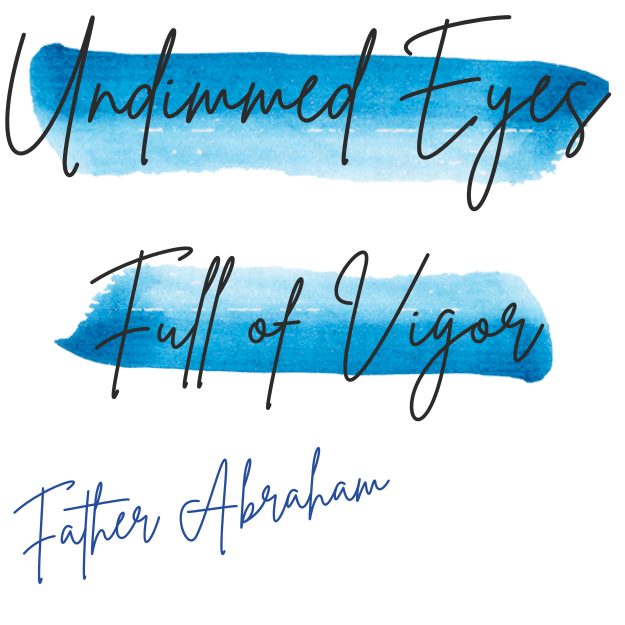You can read part 1 here.
This is my second time taking my radio/tablet outside, and I'm working on how to use my gear. I share some observations and lessons learned.
Someone on X asked me why setup a radio & tablet combo?
- It allows the end-user to send burst transmissions that they have typed up on the tablet via their radio.
- Circumventing the need to use a cellphone or a network.
- Shortens the time it'd take to send the same message by voice over the radio.
- Also provides the basis for use of one-time pad cryptography.
Tools
Tools I took with me:
Packs
- Low Profile EDC Fanny Pack - Ex Umbris (Veteran Biz)
- Bino XR - Bad Lands Gear (Close enough)
Radio & Accessories
- Baofeng BF-F8HP* includes:
Tablets
- Onn 7" Android Tablet - Gen 3 (Walmart)
- SAMSUNG Galaxy Tab A7 Lite 8.7" Android Tablet (Amazon)
*I buy all my radio/comms gear from Brusbeater.store (Veteran Biz) because I support people who share my values of liberty and freedom.
Location
The park I was walking in had little cover, so I found a dry irrigation canal bed that I could use. Despite the sun being out, it was windy and chilly, and it was nice to be out of the wind for ten minutes or so.
I picked a concrete slab to work from and went through several exercises to help me identify what I needed to fix or improve when using a radio and tablet combo in the field.
Lessons
- Finding a cover to get out the elements, even for a little bit, is excellent. Today wasn't too cold, but it's nice to be shielded, even briefly.


Tablet Size Matters
My anti-glare screen for my little 7-inch tablet has not yet arrived. I grabbed my 8.7-inch tablet instead. I took my Fanny and Bino pack to see if I could stuff my tablet in either pack.
Lessons
- Switching from a 7" to an 8.7" tablet makes a huge difference. A 7" is probably more appropriate in most situations.
- I prefer a larger tablet because it feels more comfortable in my hands. But I shouldn't let comfort dictate my decisions; I should focus on practicality first.
- Also, what if I don't have much room in my kit? A smaller tablet would make more sense.
Question for the community:
- What size tablet do you guys prefer? I saw Tactical Wisdom (@DolioJ) recommend a 10" tablet.
- [Answer] TBD, no answer on this one yet!






Screen Glare: Use Shade for Better Visibility
OK, I’ve observed that the glare is terrible, especially in direct sunlight. Shade was hard to find. , so I just realized it’s better to pull out somewhere and sit in the shade while you do this and try to avoid being in an environment where the sun is like right on top of you,
Lessons
- Direct sunlight made it hard to see and operate even with an anti-glare screen.
- Full brightness burns more battery power, which I want to avoid.
- I operate my tablet in the shade or under a poncho when outside.
Question for the community:
- What do you guys do? Use a simple poncho or blanket when out in direct sunlight and no shade is available.
- [Answer] As for glare, I always use the tablet shaded, or under a poncho or similar. (X thread)
- [Answer] It's good practice anyway, as you will absolutely have to operate it under opaque cover at night to maintain light discipline.


SDRTouch App
After loading the STRTouch app and selecting the ON button, I received a terse message informing me that the app requires a driver. For a minute, I thought I was operating a printer.
Lessons
- I found this website that has the link to the driver (Github).
- Ensure the SDRTouch app works next time I go out to use it.
Question for the community:
- Is that the correct website and Github link to solve this missing driver?
- [Answer] download and install the driver .apk from here: https://github.com/signalwareltd/rtl_tcp_andro-/releases/download/v3.15/app-release.apk
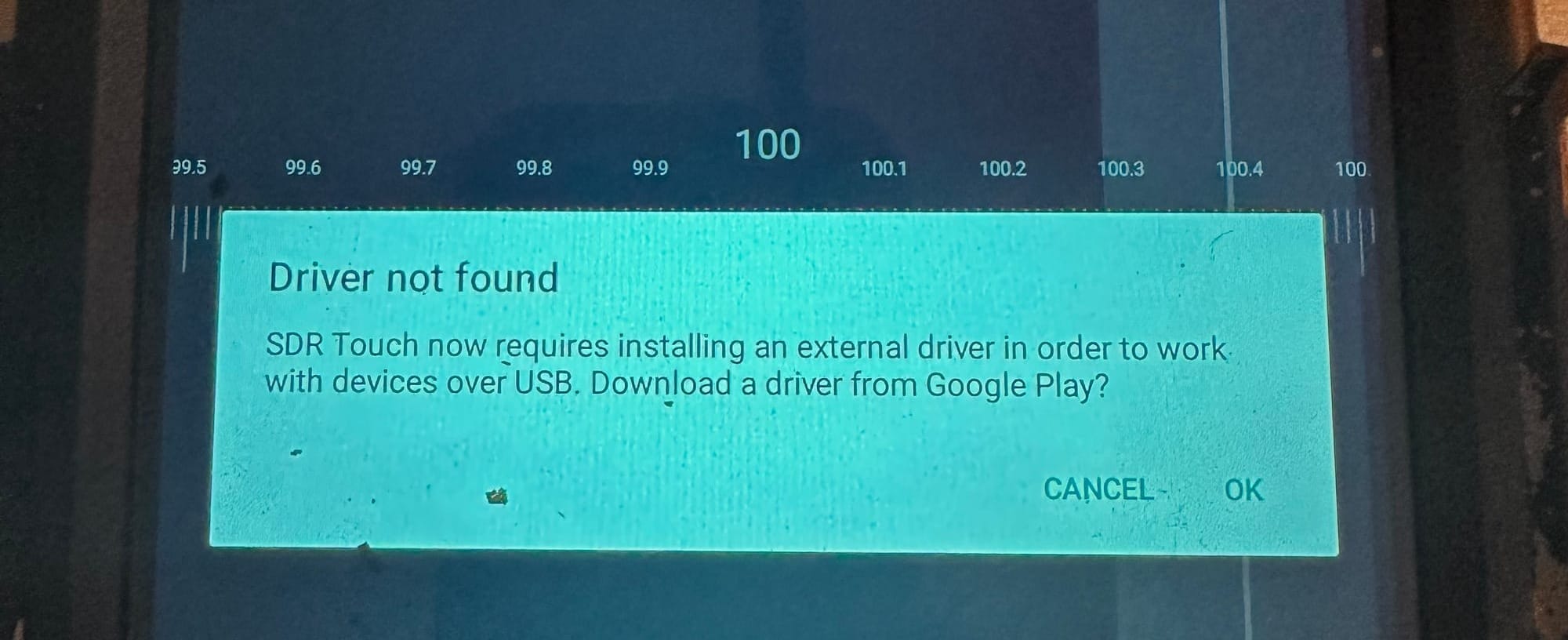
Drone Scanner App
I've also loaded the Drone Scanner, which required me to turn on some settings. I turned on my Bluetooth, but it immediately started scanning nearby devices. I turned on location services only while running the Drone Scanner app.
Lessons
- I need to understand why Bluetooth needs to operate.
- I need to understand how location services can help or harm me using this app.
- Also, I need to learn how location services work in general. I'm an idiot when it comes to the details of this capability.
Question for the community:
- I have not turned on location services for this app. So, what do you guys recommend?
- [Answer] Some drones will use Bluetooth to communicate; however, most will use WiFi. You can get Drone Scanner to work without BT enabled. (X Thread)
- [Answer] The location services is because Drone Scanner uses GPS to map your location, any visible drones' locations, and the drone operators' locations.
- [Answer] GPS is receive-only, so as long as you never connect it to a network, you're good. It also won't retain data between runs.
andFLmsg App
The andFLmesg app is ready to send messages to other operators in the area.
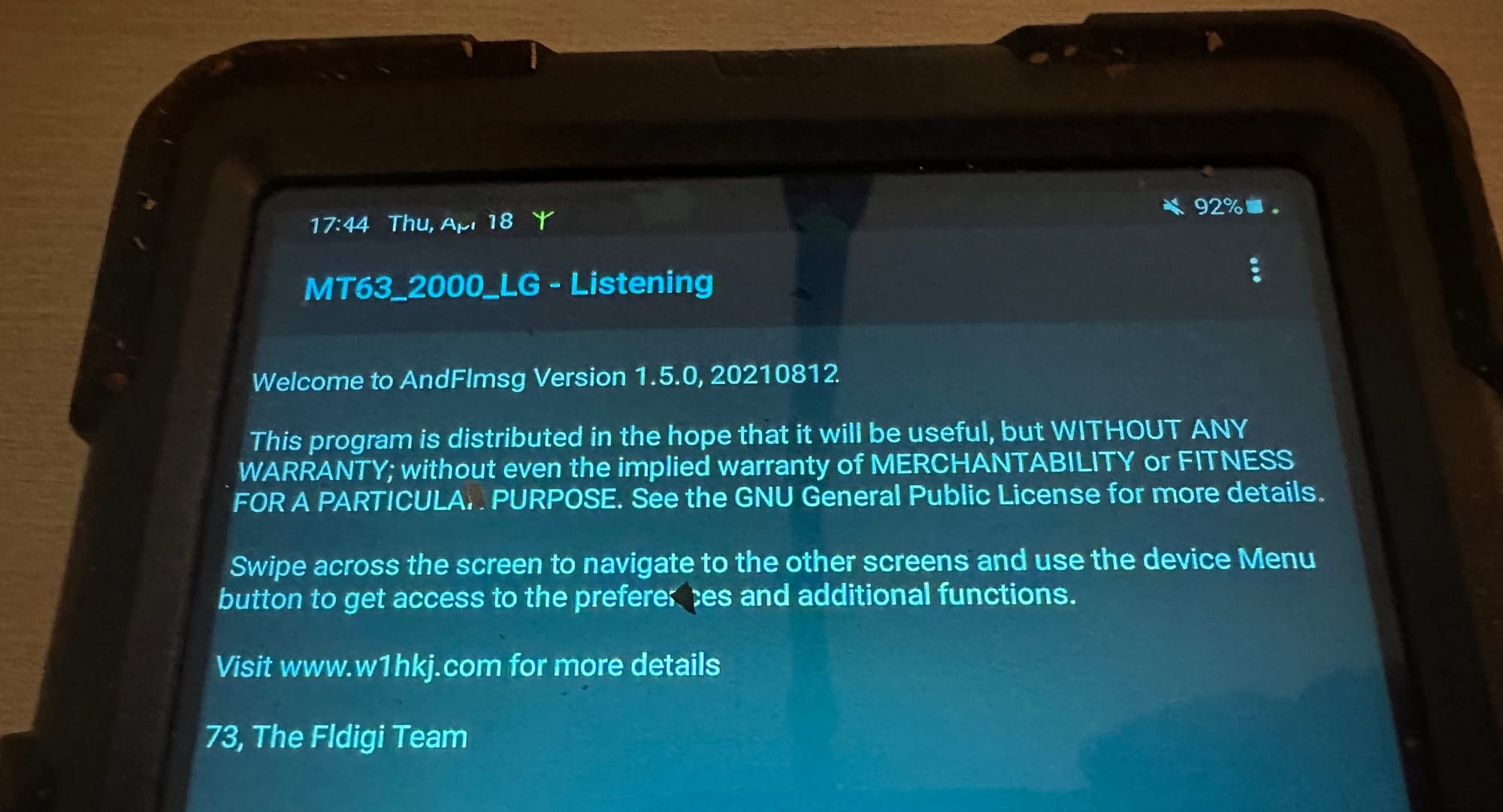
Conclusion
I'm getting close to having my radio & tablet gear optimized and ready for use out in the field. This will be especially helpful because next week I will take two Brushbeater radio training courses to upskill my comms knowledge and practical application.
I look forward to learning from a professional, improving my skills, and transferring my skills and knowledge to those around me after I complete the courses.
Stay well, brothers.
~ FA
Join my Patreon even if my voice sounds like an NPR host.
Stay Connected
- I talk about Preparedness, Christian Living, and Encouragement.
- You can find me on X and Instagram.
- Podcast: https://fatherabraham.podbean.com/.
- Blog: www.fatherabraham.co.
- Online store: https://shop.fatherabraham.co/
I Encourage You to Live Life With